If you are real estate investor like myself and research properties all over the internet to find a good ones the search can sometimes be very long and tiresome. Well that’s because most of the properties usually don’t match what you are looking for. It’s a situation where you finding a needle in haystack.
With the advent of AI we now have multiple ways to analyze properties but sometimes it comes down to the old simple tools. But many times we can make those simple tools easy to access and right at our fingertips. From frustration I decided to create the CAP Rate Calculator Chrome Extension For Real Estate which gives you a way to to calculate the CAP rate right from your browser.
The capitalization rate, or cap rate, is a metric used in real estate investing to assess the rate of return on an investment property. It is calculated by dividing the property’s annual net operating income (NOI) by its current market value or purchase price. A higher cap rate typically indicates a higher potential return but may also signal greater risk, while a lower cap rate suggests stability but lower returns. Cap rates help investors compare different properties and make informed decisions about whether an investment aligns with their risk tolerance and financial goals that’s why it’s important.
It’s not a major tool that will revolutionize your workflow but it is convenient and can save you hours of extra time and going back and forth with a calculator. It’s absolutely free, there are no strings attached or premium subscription model.
What do you I need for this extension?
You just need a Chrome browser but it can potentially work for any Chromium browser.
How do I install the plugin?
Step 1: Enable Developer Mode
Open you chrome browser type chrome://extensions/ in the address bar. You will see a page with extension settings. Enable your Developer mode in chrome as shown in screenshot below.
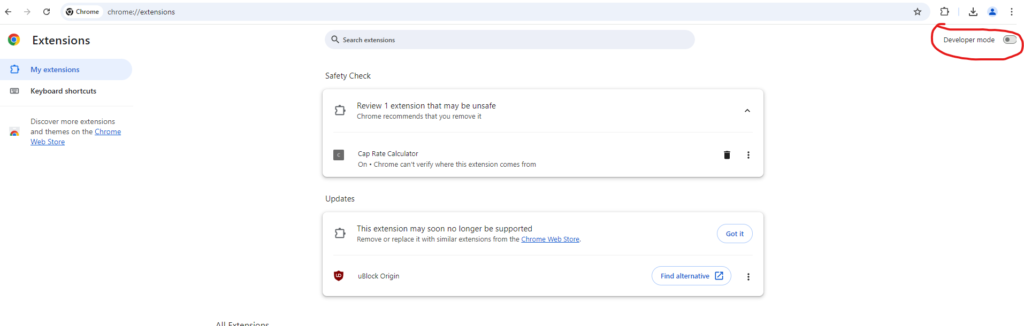
Step 2: Download The AP Rate Calculator Chrome Extension For Real Estate and Unzip It
You can download the extension below, it’s not available yet in the chrome extension store so you will need to add manually.
Step 3: Upload the Extension To Chrome Browser
After you enable the Developer mode you should see a button on top that says “Load unpacked”. Click that button and upload the folder(make you sure you upload the folder and not the zip file) of the extension you downloaded in previous step. You should now see it in your extensions list and be able to use CAP Rate Calculator Chrome Extension For Real Estate easily.

We are planning on releasing more advanced tools in the future so follow us for updates.